improve your chrome experience
Chrome Extensions for easy browsing and streaming experience https://chrome.google.com/webstore/detail/h264ify/aleakchihdccplidncghkekgioiakgal https://chrome.google.com/webstore/detail/picture-in-picture-extens/hkgfoiooedgoejojocmhlaklaeopbecg https://chrome.google.com/webstore/detail/youtube-fast-fullscreen-t/dggbkbndbcaknaeobfieifmdcncmpaba 1.to fasten chrome we have to disable "hardware acceleration" chrome>settings>advanced>disable hardware acceleration 2.Startup chrome with this flag: --disable-direct-composition on target field of properties paste " --disable-direct-composition" on far right after .exe" and apply.(close all tabs and force close chrome before doing this) 3. open chrome://flags in chrome > Choose ANGLE graphics backend>change to openGL
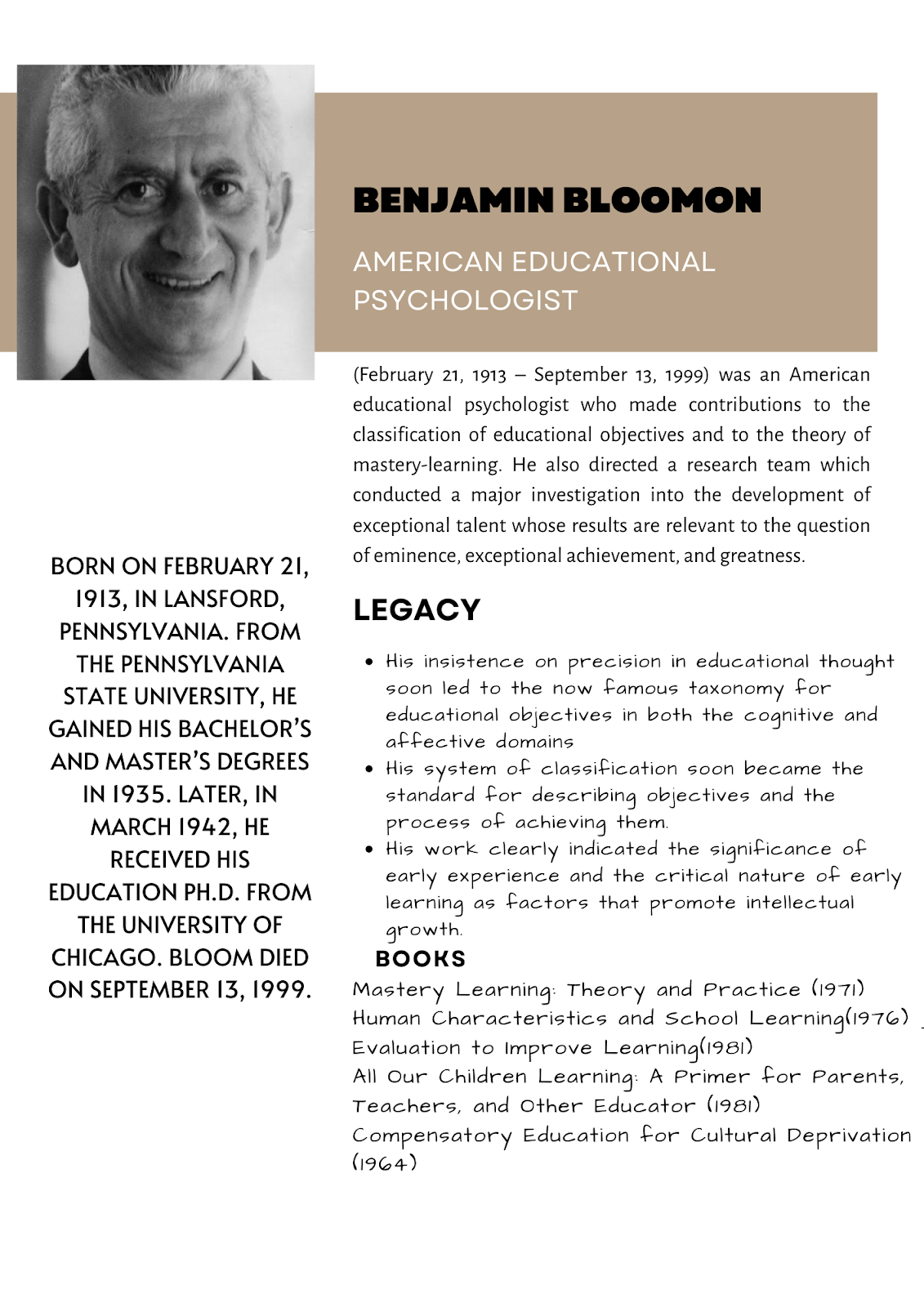


Comments
Post a Comment